The Department of Banking and Finance can now accept digital document submissions. Skip shipping and postage by using this service like a secure mail envelope.
Note: Visit our complaint submission page if that is what you are trying to submit.
Please use the link or button below to start the submission process. Follow the instructions closely, including at least your name and the submissions as attachments. If you'd like to receive a confirmation email or to provide your address for followup, fill in the "Sender Email" box. If you have some idea about the receipient of your submission, you can attempt to fill in the relevant division info, but this is not required.