Citizenship Verification Requirements
You may provide any legally sufficient documentation that establishes legal status. The Department has identified some of the most common types of supporting documentation. These include:
-
DS2019 with SEVIS ID
-
Foreign Passport
-
I-20
-
I-94
-
I-94 on Passport
-
I-327
-
I-551
-
Temp I-551 Stamp
-
I-571
-
I-766
-
Machine Readable Visa
-
Naturalization Certificate
The Department will need complete, legible information in order to process your documentation.
-
Provide copies of the front and back of all documentation
-
Note the SEVIS ID or alien number in the comment field, if available
-
If you are submitting an L1 Visa, provide the alien number or a copy of the I-94
If you do not see the specific document you have on the drop down list, select “Other” and provide the documentation. The Department may request additional information in order to verify immigration status.
The Department is required to verify the immigration status of all individuals receiving professional licenses pursuant to Neb. Rev. Stat. §§ 4-108 through 4-114. This includes all individuals registering with the Department as agents and/or investment adviser representatives. To implement this requirement, 48 NAC 4.013, 48 NAC 7.015, and 48 NAC 8.009 require firms to verify the citizenship and immigration status of each agent and/or investment adviser representative registered to transact business on its behalf in Nebraska, submit required documentation, and to maintain copies of completed United States Citizenship Attestation Forms for each person.
Your response is due immediately upon receipt of the notification that verification is required. Failure to verify citizenship or immigration status and submit requirement required supporting documentation within 60 days of the initial notice will result in the administrative termination of the registered agent and/or investment adviser representative.
You will find a detailed Portal User Guide and Tutorial Video for how to use the portal on the Department’s website. Additionally, instructions for how to log in and complete the verification process are included on each page of the portal. If you need additional help, please contact the Department.
No. The portal is the preferred method of receiving information and documentation regarding the citizenship and immigration verification; however, firms are not required to use the portal. Contact the Department if you need to submit information outside of the portal.
If you have partially completed a roster, the roster will remain on your Attestation List. When a partially completed roster is reopened for further work, the previously reviewed employees will appear at the bottom of the list with their data, status, and the reviewer’s name.
After you fully complete and submit a roster, the Department’s database will notify all persons on the Department’s E-contacts list of the completed roster. Please allow 24 hours for the database to process the roster. You must have a valid email address on file with the Department to receive this email. If you do not have a valid email address on file and would like to receive this notification, please contact the Department and our staff will assist you.
The Department will send a hard copy notice to the firm at the address provided on the Form BD or Form ADV. The Department also maintains an E-contact list for firms to provide email notifications to firms. If you would like to add or change your E-contacts for your firm, please email the Department at DOB.403@nebraska.gov and include the name of the firm, firm CRD number, and instructions on what email address(es) to add or delete from your E-contacts list. Please allow at least two business days to process this request.
Online Portal Questions
You are required to enter your Firm CRD Number and a current, valid Temporary User Name to access the portal. You should have received your Temporary User Name in your notification letter. Check to make sure that you correctly entered the Firm CRD Number and Temporary User Name.
Temporary User Names will automatically reset on the first of each month. If your Temporary User Name has expired or you continue to experience difficulty accessing the portal, please contact the Department to have a new Temporary User Name issued.
You may provide any legally sufficient documentation that establishes legal status. The Department has identified some of the most common types of supporting documentation. If you do not see the specific document you have on the drop down list, select “Other” and provide the documentation. The Department may request additional information in order to verify immigration status.
Your response is due immediately upon receipt of the notification that verification is required. If the firm does not provide the requested information, our database automatically notifies firms after 30 and 60 days of the initial notification that a response is required. Failure to verify citizenship or immigration status and submit requirement required supporting documentation within 60 days of the initial notice will result in the administrative termination of the registered agent and/or investment adviser representative. Using the log in information proved in the Past Due or Final notice, log into the portal and provide the requested information.
The maximum number of employees on any given roster is 50. If you have more than 50 employees needing to be reviewed in a given month, you will see multiple rosters. You will also see any previous rosters where you have persons who still require review.
You may not save information that has not been submitted. However, you may submit a partially completed roster. When a partially completed roster is reopened for further work, the previously reviewed employees will appear at the bottom of the list with their date, status, and the reviewer’s name.
Check to make sure that you have submitted all required information. For persons marked as “Exempt”, you must provide a reason for the exemption. If a person is marked as “QLA”, you must upload supporting documentation. The portal accepts the following file types: PDF, JPEG, JPG, and PNG. The “Citizenship Attestation Form” is required to be uploaded first, followed by other necessary supporting documents. Additionally, you must check the box by the attestation and type the name of the reviewer at the bottom of the roster. If you continue to receive an error message, please contact the Department.
Each agent and/or investment adviser representative must complete the United States Citizenship Attestation Form and the firm must maintain a copy of that form. However, you are only required to submit that form to the Department for persons identified as Qualified Legal Alien.
The system will only be able to process one person’s response for each agent or investment adviser representative. It is recommended that only one person work a roster at a time.
Once you have submitted information through the portal you will not be able to change that submission. If you have submitted information in error, please contact the Department and our staff will be able to assist you.
The portal accepts the following file types: PDF, JPEG, JPG, and PNG.
Your firm’s firewalls and security protections may prevent you from uploading documents through the portal. Discuss with your firm’s IT department to determine the best course of action to be able to submit this documentation. If you need additional information, please contact the Department. Additionally, you may experience difficulty uploading documents that include an electronic signature. Review the document to determine if it includes an electronic signature and try to upload the document again.